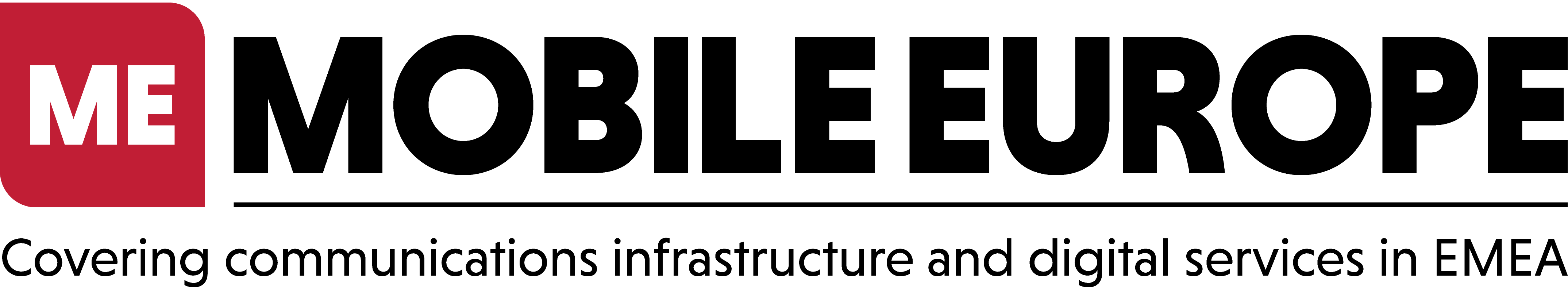Paragon Software Group, a software developer for mobile devices and PC desktops, has released Handy Assistant, an advanced mobile phone application allowing management and customization of phone profiles, call processing and filtering, as well as other highly utilized phone features on Windows Mobile devices.
Profiles: One of the most important phone features is Profile switching and management, which is particularly useful when an occasional phone call interrupts meetings or when an important call was missed due to the silent sound mode. Handy Assistant includes six
default profiles to manage the user's ring type, sound volume and call processing: Meeting, Sleep, Spare Time, Calendar Events and Roaming.
The ability to create the user's own custom profile is also available. Profiles can be activated automatically or manually. Automatic profiles can be activated according to a preset schedule (specific days and time) or by location (e.g. office, gym, home). All profiles can be easily changed directly on the Today's screen of the Windows mobile device.
Call processing: Handy Assistant processes all incoming calls and filters them according to the rules: Accept, Reject, Reject+SMS or Ignore. The user can set different rules for various categories of contacts. Handy Assistant enables the user to reject the incoming
call, if the mobile user is unable to answer it, while quickly sending an SMS message in return. The user can also create different SMS texts for various categories of contacts.
Contact categories: There are three default categories in Handy Assistant: VIP, Business and Personal. Users can create their own categories, edit category groups, activate the default or custom profile for each contact category. The program's contact categories integrate easily with Windows Mobile native phone contact categories
set by the user.
Black list: Handy Assistant enables the addition of contacts to the Black List in order to conveniently avoid undesired calls.
Post-call actions: Handy Assistant offers the user multiple options for after-call follow-ups, such as writing a note, open/add to Contacts, blacklist/whitelist the contact, change the current profile, send e-mail/SMS, save info about an appointment and more actions in a matter of seconds, even during a call.
Other features include:
– Call recording
– Auto-redial
– Multiple ring types
– Over-the-air program updates
Handy Assistant is compatible with all Windows Mobile Pocket PC 5, 6 and 6.1 (Professional and Classic) devices with touch screens.